Local Rank Tracker
Accurate, Affordable Google Maps Rank Tracker for Local SEO Success.
Track your Google Business Profile rankings with pinpoint accuracy using geo-grid technology. Track performance across multiple locations, uncover competitor strategies, and deliver professional white-label reports — all at an affordable, transparent price.
- Map + Website Rank Tracker
- Custom Geo-Grid Tracking
- White-Label Reports
- Best Pricing in the Market
Why Choose GMB Radar?
Track Google Business Profile Rankings Anywhere
See your local SEO rankings from any location, not just your office. With our Google Maps rank tracker, you’ll know exactly how your business appears to customers nearby — and far away.
Geo-Grid Rank Tracking for Every Location
Drop pins, set up geo-grid scans, and get a visual map of your rankings across your entire service area. Perfect for spotting opportunities and measuring progress over time.
Track Website Rankings (Organic SEO)
See where your website ranks in traditional Google Search results — not just Maps. GMB Radar is one of the only local SEO tools that offers both Local Pack and Organic keyword tracking in one platform.
White-Label Local SEO Reports for Clients
Generate beautiful, white-label local SEO reports with your branding. Ideal for agencies and consultants looking to impress clients with professional, data-driven insights.
Why Businesses & Agencies Love GMB Radar
GMB Radar is built for businesses and agencies that want accurate local SEO insights without overpaying. Our platform focuses on delivering reliable data, clear visuals, and easy reporting — so you can make better decisions, impress clients, and grow your local search visibility with confidence.
GMB Radar gives us the accuracy we need at a fraction of the cost. Clients love the reports!
Faiza S., SEO Agency Owner
I’ve tried several local rank tracking tools — some are missing key features others are overpriced. GMB Radar gets it right. It’s feature-rich, affordable, and so easy to use that it’s become my go-to for accurate, reliable local SEO tracking.
Ahmed A., Local SEO Expert
Easy to use and incredibly precise. My local rankings have never been clearer.
Asim M., Local Business Owner
How Does It Work?
Launch Your First Scan
Add your business, pick a keyword, and set your target locations or custom grid.
Get Instant Insights
Our maps rank checker tool will show exactly where you rank, help you spot competitor gaps, and share stunning reports in seconds.
Stay Ahead
Automate scans, watch your rankings climb, and keep clients impressed month after month.
Why GMB Radar Beats Other Local Rank Trackers?
GMB Radar offers the perfect balance of accuracy, affordability, and usability — without the fluff.
Many competitors add flashy AI features that deliver little value and charge extra for them.
With GMB Radar, you get only the tools you need — all included. Plans start at just $15/month, and white-label reports at $30/month (others start at $100+).
Our geo-grid is fully flexible, letting you track from any location you choose, not limited to fixed auto grids.
Designed for Businesses and Agencies Alike
GMB Radar is built for businesses and agencies that want accurate local SEO insights without overpaying. Our platform focuses on delivering reliable data, clear visuals, and easy reporting — so you can make better decisions, impress clients, and grow your local search visibility with confidence.
Local Business Owners
Track your rankings in your exact service areas, identify opportunities, and stay ahead of local competitors.
SEO Agencies
Deliver impressive white-label reports, monitor multiple clients, and schedule scans to save time and effort.
Multi-Location Brands
See performance across all your locations and maintain consistent visibility in every target market.
SEO Freelancers
Access all the core tools you need to deliver high-quality results—without expensive add-ons.
Transparent Pricing for You
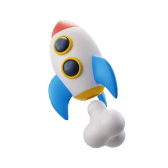
Standard
$15.00 / per month
$180.00 / per year
- 5,000 Credits Per Month
- 60,000 Credits Per Year
- Track Upto 10 Businesses
- Competitor Reports
- Scheduled Scans
- White Label Reports

Professional
$30.00 / per month
$360.00 / per year
- 12,000 Credits Per Month
- 144,000 Credits Per Year
- Track Upto 20 Businesses
- Competitor Reports
- Scheduled Scans
- White Label Reports

Premium
$100.00 / per month
$1200.00 / per year
- 50,000 Credits Per Month
- 600,000 Credits Per Year
- Track Unlimited Businesses
- Competitor Reports
- Scheduled Scans
- White Label Reports
GMB Radar’s pricing is credit-based — each time we check local rankings by running a Google search , it uses 1 credit. For example, with 10 credits, you could scan 1 business with 1 keyword from 10 locations, or 2 keywords from 5 locations — the choice is yours. Credits expire at the end of each billing cycle: monthly plans reset every month, while annual plans give you the whole year to use them for greater flexibility. Enterprise pricing is available on request.
Any questions?
Check out the FAQs
Still have unanswered questions and need to get in touch?
Contact supportGMB Radar is an affordable geo-grid rank tracking tool that shows Google Maps rankings from any custom location.
Yes. Our custom location feature lets you choose exactly where scans are run, so you can measure visibility in targeted neighborhoods or service areas.
Absolutely. Share branded local SEO reports with clients — perfect for agencies managing multiple locations.
You can run instant scans anytime or schedule them to run automatically and track changes over time.
Yes — try GMB Radar free with 300 credits when you sign up, no commitment required.