Do Local Keywords Really Boost SEO? A Complete Guide
Local keywords are everywhere in search results. But do they really boost SEO, or are they overhyped? Let’s unpack how they work, where they matter most, and how to track their impact properly.
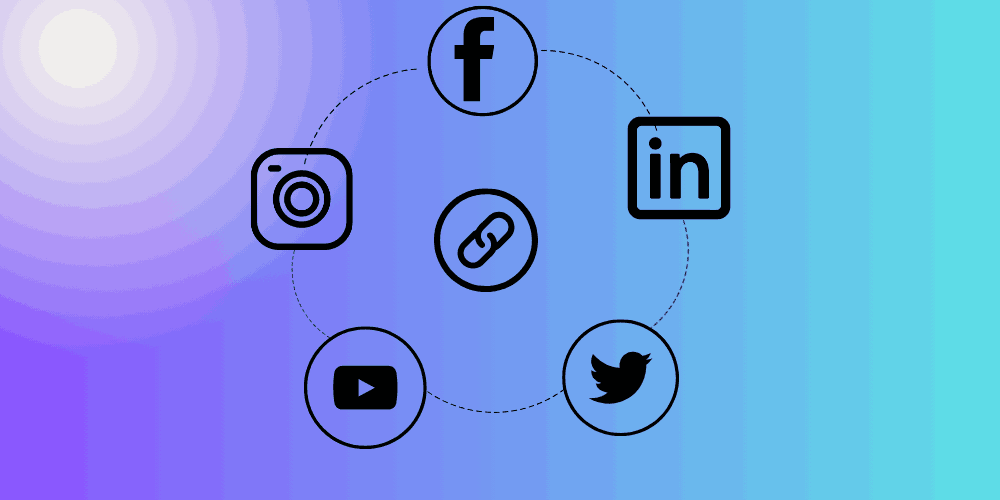
Having a strong online presence is crucial for all businesses. One effective way to enhance your visibility and connect with customers is by integrating social media links into your Google My Business (GMB) profile. Social media platforms are vital channels for engagement, customer service, and brand promotion. By adding these links, you not only create an easy pathway for customers to find and interact with you but also strengthen your overall SEO efforts.
To help you seamlessly integrate social media links into your Google My Business profile, here’s a step-by-step guide:
- Go to the "Google My Business" website.
- Click on “Sign In” in the upper right corner and enter your account information.
- If you manage multiple locations, select the specific business location where you want to add social media links.
- Once you’re on your business profile dashboard, locate the menu on the left-hand side.
- Click on “Info.” This section contains essential details about your business, including name, address, phone number, and more.
- Scroll down to the area labeled “Website.” While GMB doesn’t provide a dedicated field specifically for social media links, you can utilize the website URL section or description box creatively.
- For direct integration, you might consider placing your primary social media link in the website field if it leads to a central hub like Linktree, which includes all your social profiles.
- Look for the "Description" box in the same "Info" section.
- You can include your social media links in this space. Write a brief note encouraging customers to follow you on your social channels, then paste the URLs to each platform. Make sure to keep this part engaging and succinct.
- After you’ve added the necessary information, double-check for accuracy. Ensure that all links work properly and lead to the correct social media pages.
- Click on the “Apply” button at the bottom of the page to save all your changes.
- Keep in mind that updates may take some time to reflect publicly on your Google My Business profile.
- Besides adding links, actively promote your social media accounts through posts on GMB. Share content that encourages interaction and showcases what your business has to offer.
- Consider offering promotions exclusive to your social media followers to further drive engagement.
- After integrating your social media links, utilize GMB's Insights feature to monitor how customers are interacting with your profile.
- Check if there's an increase in visits to your social media pages and assess the effectiveness of your strategy.
- Keep your social media links updated as you expand or change your online presence. Regular maintenance of your GMB profile will ensure that potential customers have access to the latest information.
By following these steps, you can effectively integrate social media links into your Google My Business profile.
Adding social media links increase your Google business profile visibility. When users click through to your profiles on platforms like Facebook, Instagram, or Twitter, they gain access to a wealth of information, including customer reviews, posts, and promotions that may not be fully captured on GMB alone. This comprehensive view can motivate customers to choose your business over competitors. Furthermore, social media links serve as an additional avenue for driving traffic back to your website, improving SEO and increasing conversions. By maintaining active and engaging social media accounts linked to your GMB profile, businesses can cultivate a loyal community, encourage word-of-mouth referrals, and ultimately, increase sales. Embracing this strategy is not just beneficial; it’s essential for modern businesses aiming to thrive in a competitive marketplace.
Sign up today and receive 300 free credits instantly, with no credit card required.
Create AccountLocal keywords are everywhere in search results. But do they really boost SEO, or are they overhyped? Let’s unpack how they work, where they matter most, and how to track their impact properly.
Many growing businesses operate in more than one city or region. When managed well, multiple Google Business Profiles can become one of the strongest local SEO assets a brand has.
Most small business owners put all their attention on their website—designing it, updating it, improving it. But there’s something even more important today: Your Google Business Profile